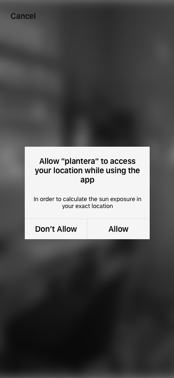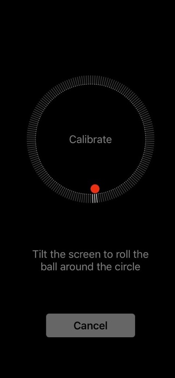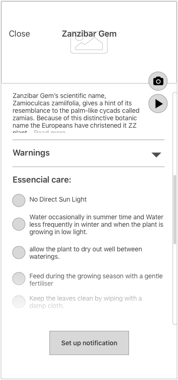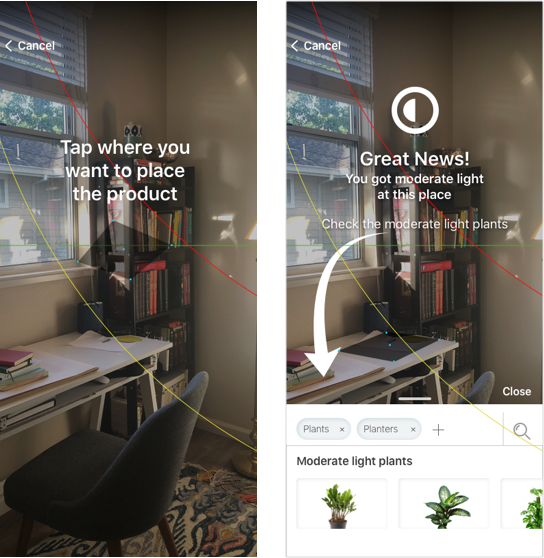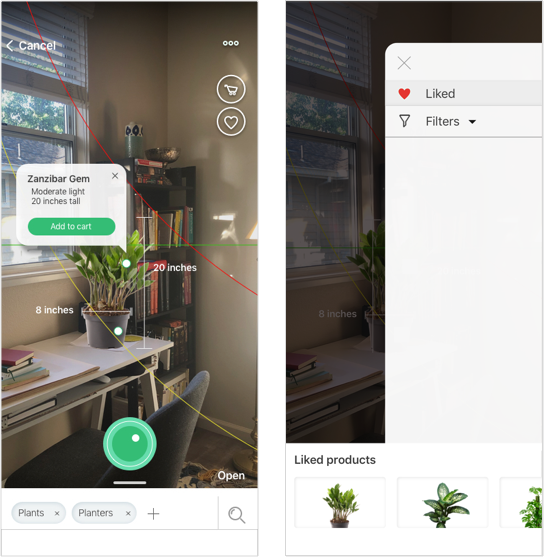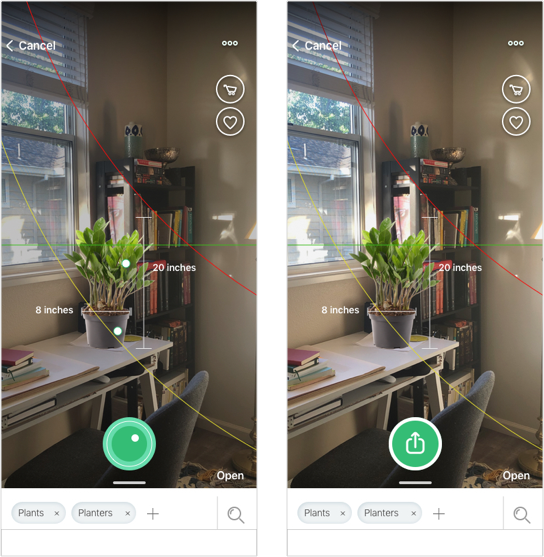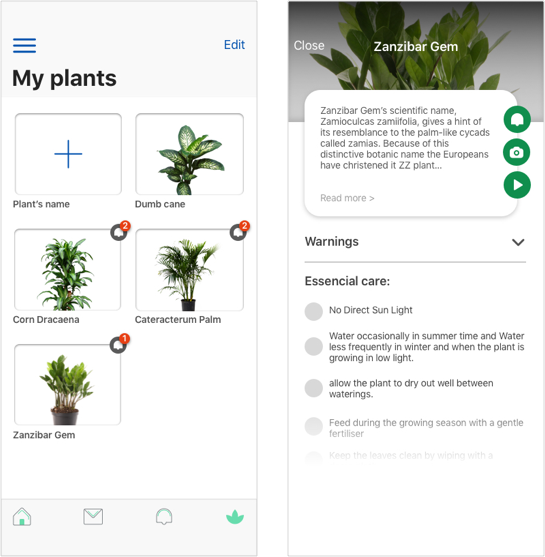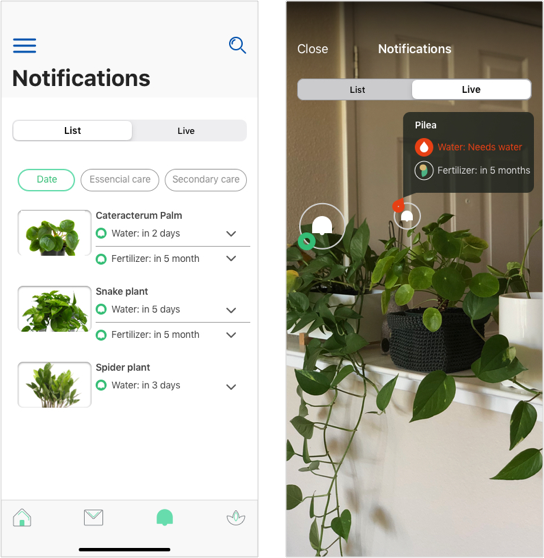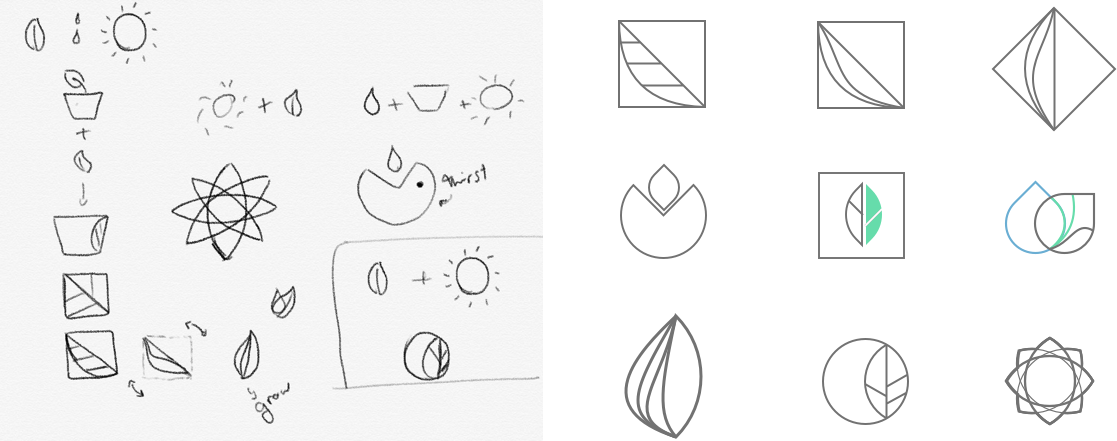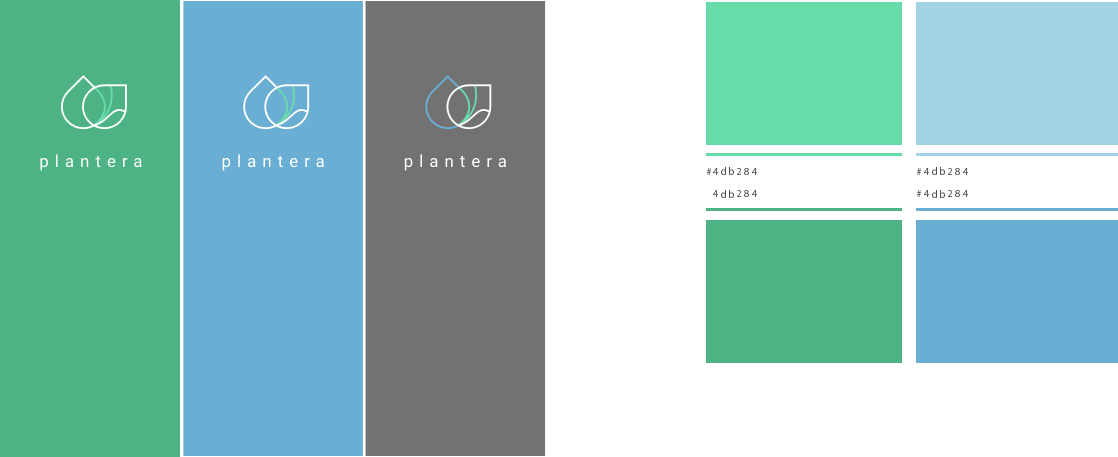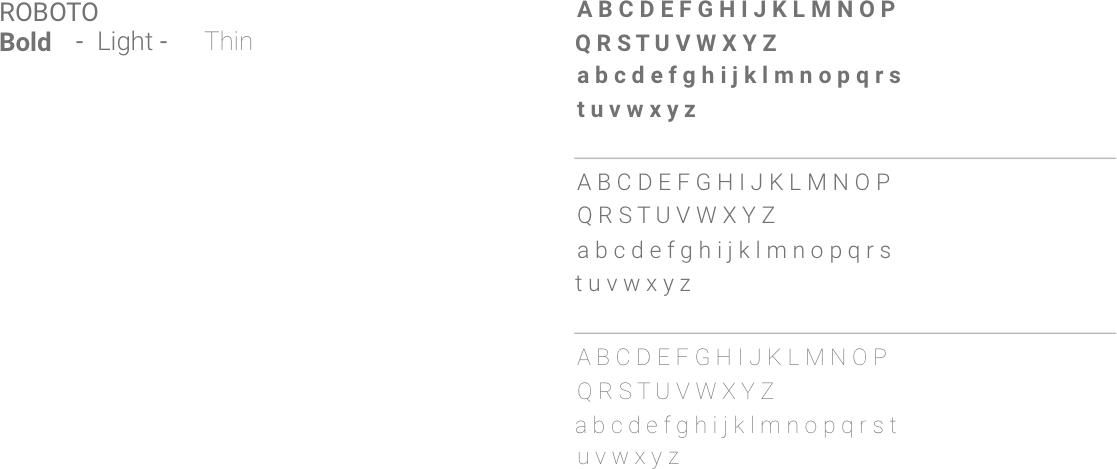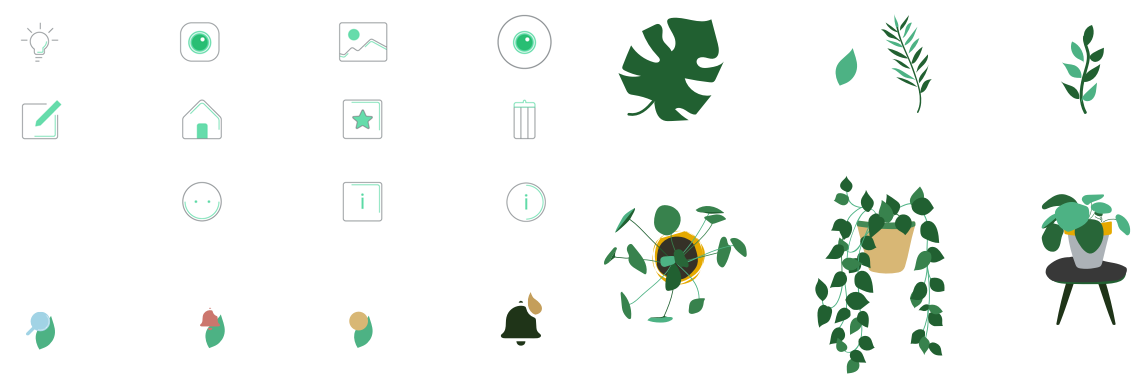one
The view of the room on the camera and the light lines are distracting and the user doesn't pay attention to the messages. So I added icons and CTA to make sure the user will notice the message.
two
Wrap and move the secondary icons into the menu section.
three
Added an interactive pop up on the product so that the user is able to access the product basic info when the slider is half opened.